If your Pendrive/Memory Card’s File is super hidden by virus I give one solution for you.
Solution:Normally, solve:
- Please set the setting like the picture.
- Plug-in Pendrive to your computer
- Press Winkey +R / Start > Run and type cmd > ok
- Type g: and press Enter (suppose your pendrive letter is g: )
- Then type attrib -s -r -h -a /s /d and press Enter

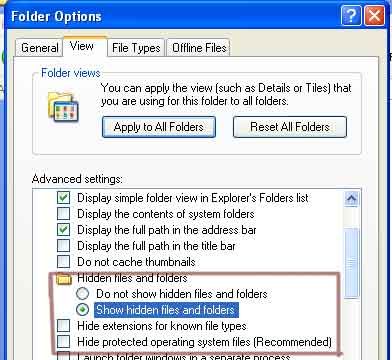
This comment has been removed by the author.
ReplyDeleteThat's super way to recover :) Thanks
ReplyDeletenice and superv tips for me............................................ thnx author
ReplyDeleteIt works , thank u
ReplyDelete